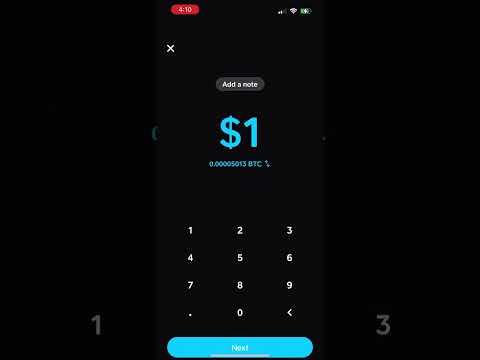Send To Cash App
Cash App supports Bitcoin Lightning network transactions to transfer money instantly from Starbackr Wallet. Once the amount is received in Cash App, it can be converted to US $ to be spent directly or moved to any US bank account.
Step-By-Step Guide
Open Cash App on iOS or Android and click on the Bitcoin tile

2. Click on Receive Bitcoin

3. Click on Add Amount Button

4. Choose the US $ amount and press next

5. Click the QR Code and copy the Lightning Network content by clicking the copy button on the right

6. Open Safari and go to app.starbackr.com and choose "Wallet" from the menu. Click the send button on the wallet

7. Paste the copied text and click the Read button

8. Click the Pay button

9. In a few seconds, you will see the message "Paid Successfully !" and a transaction for $1. 
9. You will also receive a text message from Cash App showing the transaction amount
10. Cash App activity shows the successful transaction

Last updated